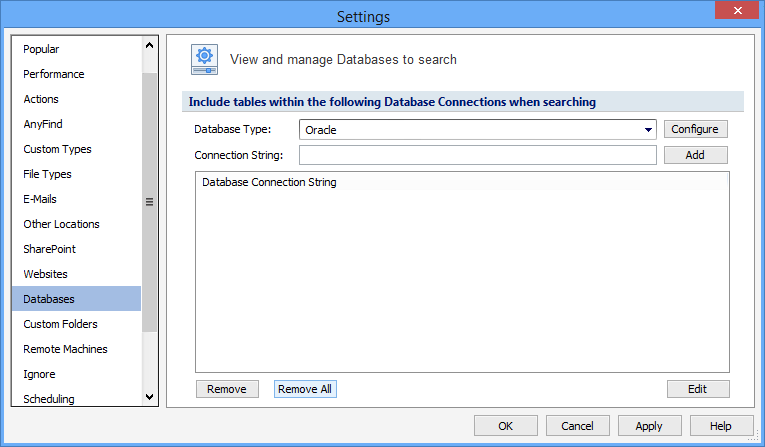View and Manage Databases to Search
The Databases Settings pages allow you to view and manage databases to search. To open or modify these settings, click the Configuration ribbon, then click the Settings button, then select the Databases page. The Database Connection String list includes the list of all Databases to be searched. You can add multiple Database Connections and Sensitive Data Manager will search each one.
The available database types are:
- Oracle
- MS SQL
- Sybase
- DB2
- Informix
- Interbase
- SQLBase
- SQL Anywhere
- MySQL
- SQLite
- PostgreSQL
- Other via ODBC
- Other via OLEDB