Choosing Search Locations Using Search Wizard
Locations will allow you to choose the items and locations on your computer where Spirion will search for Data Types. There are two options for you to configure: Locations and File Locations.
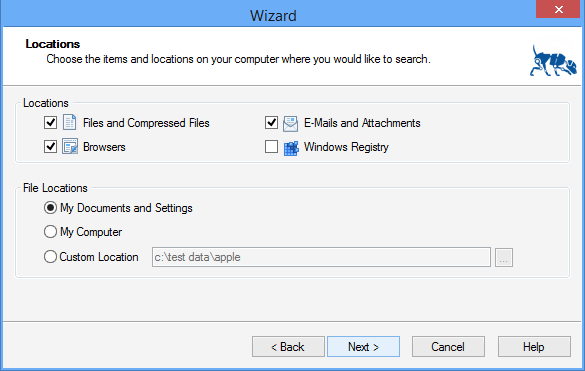
Locations
You can choose the areas of your computer where you want Spirion to search. These include:
File Locations
You can choose where on your computer you want Spirion to search for files:
When you have completed your selections, click Next to proceed.
The My Documents and Settings not only searches your My Documents folder, but also your User Settings folders for Windows. To select your own folder location(s), choose the Custom Folders button on the Locations ribbon, then click the Browse (...) button. This button will launch a dialog box that allows you to select any folder on your computer. After navigating to your desired location, click OK and the full path to your selected folder will be displayed.