Searching email Attachments
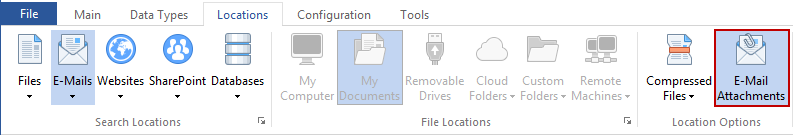
You can enable searching of Attachments by clicking the email Attachments button on the Locations ribbon. When enabled, the button is highlighted and Spirion searches inside attachments, if a message contains any. However, to search attachments containing compressed files it is important to select the Compressed Files option.
Additional Information
For additional information on email Attachment settings please refer to View and Manage File Types and Options or to View and Manage email Applications to Search.