Searching Compressed Files
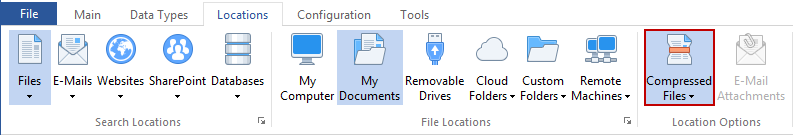
You can enable searching of Compressed Files by clicking the Compressed Files button on the Locations ribbon. Compressed files are archives that contain additional files. When enabled, the button will be highlighted and Spirion searches for compressed files in the File Location you specify.
Additional Information
For additional information on Compressed File settings please refer to Specifying Compressed File Types When Searching for Sensitive Data or to Searching Only Compressed Files Less than User Specified Size.