Specifying Compressed File Types When Searching for Sensitive Data
The Search the Following Compressed File Types setting allows you to choose which compressed file types Spirion will search. Click the Manage button to bring up the list of Compressed Files to choose from.
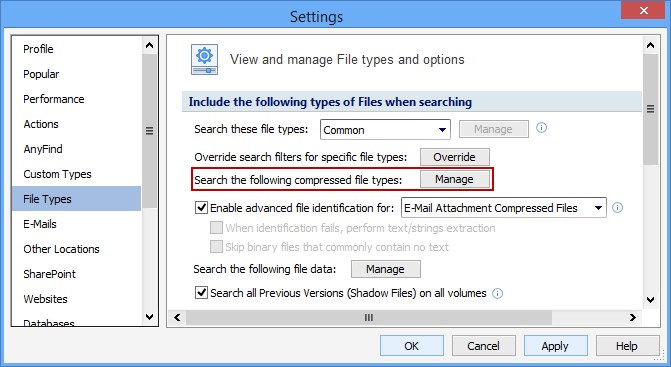
You have the ability to configure Spirion to search z, tgz, tbz2, tbz, tar, rar, gz, bz2, and bz files. Check all compressed file types you would like to search:
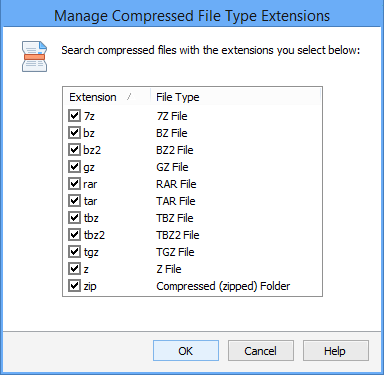
Additional Information
To view or modify this setting, click the Configuration ribbon, then the Settings button and then select the File Types page. For additional settings please refer to View and Manage File Types and Options or Settings to Customize Your Experience.