Settings to Customize Your Experience
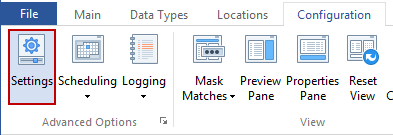
Settings within Spirion can be configured by choosing the Settings button on the Configuration ribbon. Most settings that you modify are saved to your computer and remembered by Spirion when you start the application. You can configure the following sets of options:
- Profile Settings
- Popular Settings
- Performance Settings
- Actions Settings
- AnyFind Settings
- Custom Type Settings
- File Types Settings
- email Settings
- Other Locations
- SharePoint Settings
- Websites Settings
- Databases Settings
- Custom Folders Settings
- Remote Machines Settings
- Ignore Settings
- Scheduling Settings
- Logging Settings
- Resources Settings