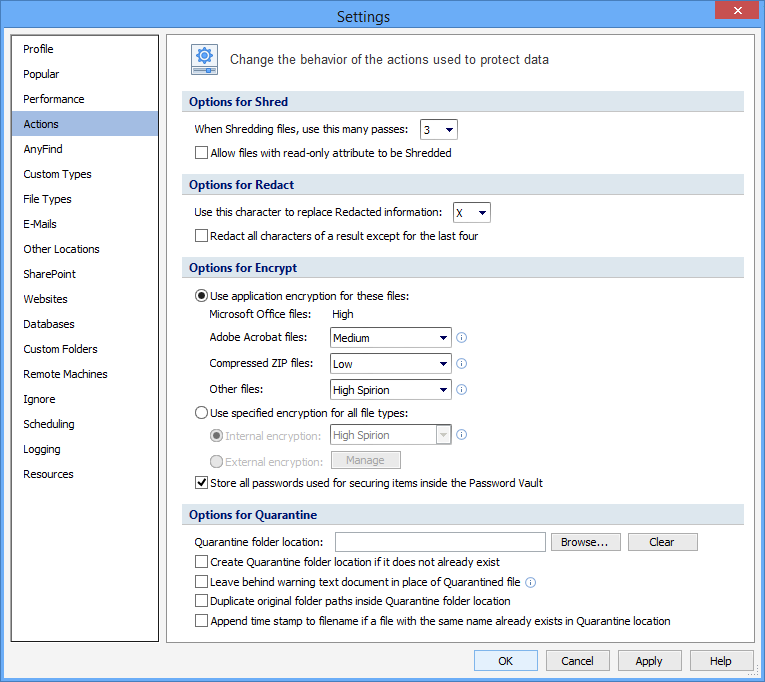Change the Behavior of the Actions Used to Protect Data
The Actions Settings pages allow you to change the behavior of the actions used to protect data. To open or modify these settings, click the Configuration ribbon, then click the Settings button, then select the Actions page. The following settings are available:
- Specifying the Number of Passes When Shredding Files
- Allowing Files with Read-Only Attribute to be Shredded
- Specifying the Character for Redacting
- Using Application Encryption for Securing Files
- Using Internal Encryption for Securing Files
- Using External Encryption for Securing Files
- Storing Passwords Used For Securing Items Inside the Password Vault
- Specifying Quarantine Folder Location
- Creating Quarantine Folder Location
- Leaving Behind Warning Text Document
- Duplicating Original Folder Paths
- Appending Time Stamp to Filename