Specifying the Character for Redacting
The Use this Character to Replace Redacted Information setting specifies the default character that will be used to replace personal information you choose to Redact. You can choose any digit 0 through 9 or X. You can also enable Redact All Characters of a Data Match Except for the Last Four. This setting will only replace the leading characters in your personal information and leave the remaining four characters in their original state. For example, 123-45-6789 will become XXX-XX-6789.
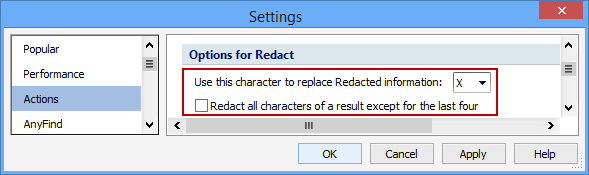
Additional Information
To view or modify this setting, click the Configuration ribbon, then the Settings button and then select the Actions page. For additional settings please refer to Change the Behavior of the Actions Used to Protect Data or Settings to Customize Your Experience.