Creating Quarantine Folder Location
The Create Quarantine Folder Location if it Does Not Already Exist setting allows Spirion to automatically create the folder specified as the Quarantine folder location, if it does not already exist when you quarantine a file.
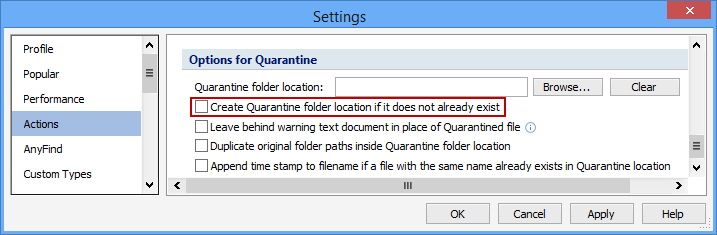
Additional Information
To view or modify this setting, click the Configuration ribbon, then the Settings button and then select the Actions page. For additional settings please refer to Change the Behavior of the Actions Used to Protect Data or Settings to Customize Your Experience.