Using Application Encryption for Securing Files
The Use Application Encryption for these Files setting allows you to specify how Spirion encrypts common file types when you use the Secure action. If you choose to use application encryption there are three file types and a fourth catch-all file type that you can configure. Each has one or more options:
- Microsoft Office files (e.g., Word, Excel, PowerPoint, Access)
- The only option for Microsoft Office is the High encryption specified by Microsoft that is built into Office 2003 and higher. This is the same option only available in Office 2007.
- Adobe Acrobat PDF files
- Low: 40-bit RC4 (compatible with Acrobat version 3.0 and later)
- Medium: 128-bit RC4 (compatible with Acrobat version 5.0 and later)
- High: 256-bit AES (compatible with Acrobat version 9.0 and later)
- Compressed ZIP files
- Low: Zip 2.0 encryption compatible with Windows Explorer
- High: 256-bit AES encryption compatible with Spirion, 7-Zip, and Winzip 9.0 and later
- All Other files
- Low Zip: Zip 2.0 encryption compatible with Windows Explorer
- High Zip: 256-bit AES encryption compatible with Spirion, 7-Zip, and Winzip 9.0 and later
- High Spirion: 256-bit AES encryption that has been FIPS 140-2 validated by NIST.
The advantage to using application encryption is you can secure a file with a password and send someone else that file and they will not need Spirion to decrypt the file, if you give them the password. When a file has been encrypted using application encryption it may only be decrypted using the same application (e.g. Word, Excel, etc). You may choose to not use application encryption and always use the Spirion strong internal encryption or a third party's external encryption.
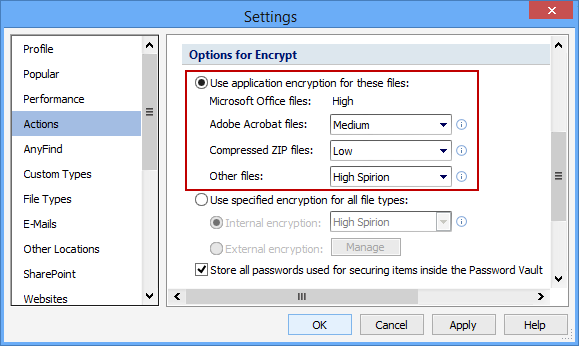
Additional Information
To view or modify this setting, click the Configuration ribbon, then the Settings button and then select the Actions page. For additional settings please refer to Change the Behavior of the Actions Used to Protect Data or Settings to Customize Your Experience.