Appending Time Stamp to Filename
The Append Time Stamp to Filename if a File With the Same Name Already Exists in Quarantine Location setting allows Spirion to append a time stamp to a quarantined file name when the target location already exists. This makes the file uniquely named. For example if you are quarantining multiple files such as c:\file.txt and d:\file.txt to z:\secure then file.txt will exist twice and the second quarantine will fail unless you append a time stamp. In that case you will have the z:\secure\file.txt and z:\secure\file_06012009_153046.xlsx
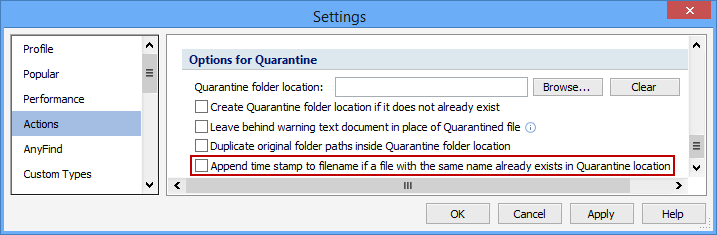
Additional Information
To view or modify this setting, click the Configuration ribbon, then the Settings button and then select the Actions page. For additional settings please refer to Change the Behavior of the Actions Used to Protect Data or Settings to Customize Your Experience.