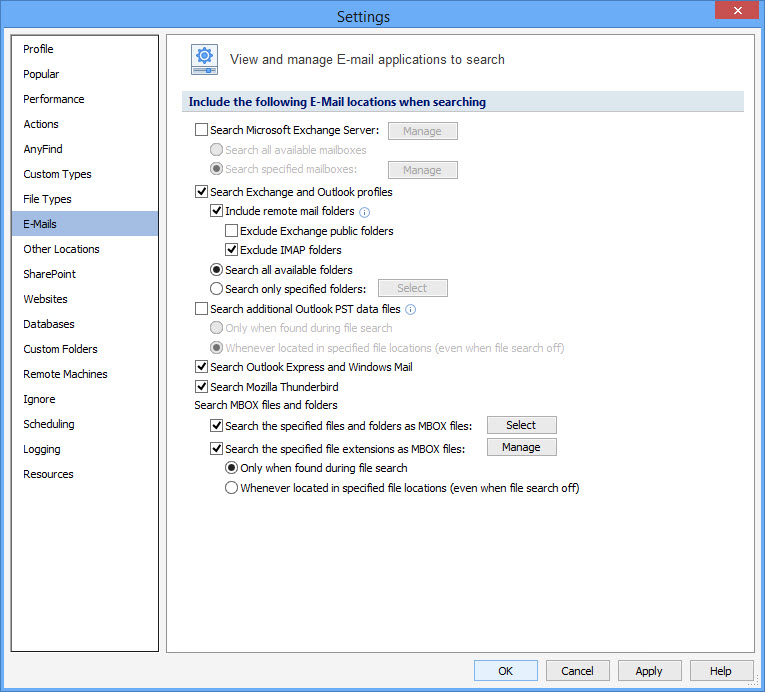View and Manage email Applications to Search
The email Settings pages allow you to view and manage email applications to search. To open or modify these settings, click the Configuration ribbon, then click the Settings button, then select the emails page.
The following settings are available:
- Searching Microsoft Exchange Servers
- Searching Outlook and Exchange for Personal Information
- Including Remote Mail Folders When Searching email
- Excluding Exchange Public Folders When Searching email
- Excluding IMAP Folders When Searching email
- Specifying Folders When Searching email
- Searching Additional Outlook PST Data Files
- Searching Outlook Express and Windows Mail for Personal Information
- Searching Mozilla Thunderbird for Personal Information
- Searching MBOX Files for Personal Information
- Specifying files to Search as MBOX Files