Searching MBOX Files for Personal Information
The Search the Specified Files and Folders as MBOX Files setting will enable Spirion to search for personal information within the specified MBOX files and folders. You can select specific files or all files within specific folders by pressing the Select button.
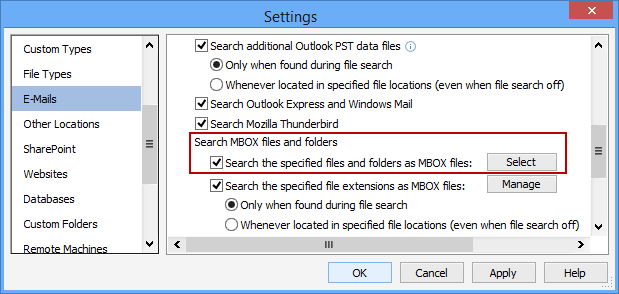
The Select MBOX Files and Folders dialog will appear. You can enter a specific file in the Select File field or you can enter a specific folder in the Select Folder field then click the Add button. If you specify a folder, Spirion will attempt to search all files in that folder and its subfolders as if they were MBOX formatted mail files.
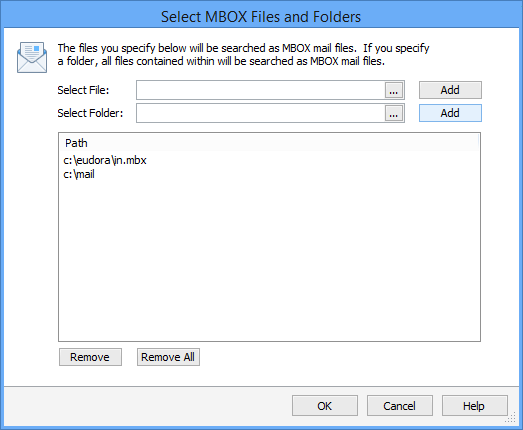
You can also configure Spirion to Specify files types to Search as MBOX Files.
Additional Information
To view or modify this setting, click the Configuration ribbon, then the Settings button and then select the E-Mails page. For additional settings please refer to View and Manage E-Mail Applications to Search or Settings to Customize Your Experience.