Specifying Files to Search as MBOX Files
The Search the Specified File Extensions as MBOX Files setting will search any file with the specified extensions as if they were MBOX formatted mail files.
You can have Spirion search for MBOX files in two ways:
- Only When Found During File Search: Spirion will search any MBOX file it encounters when it is searching for files. File searching must be turned on.
- Whenever Located in Specified File Locations (Even When File Search is Off): Spirion will search for MBOX files in the specified locations even though File searching is turned off.
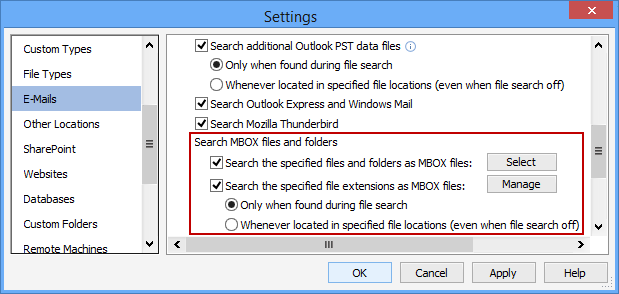
Click the Manage button to open the Specify MBOX File Extensions dialog. Enter the file type extensions you want to search as MBOX files. Any file with these extensions will be searched as if they are properly formatted MBOX mail files.

You can also configure Spirion to Search MBOX Files for Personal Information.
Additional Information
To view or modify this setting, click the Configuration ribbon, then the Settings button and then select the E-Mails page. For additional settings please refer to View and Manage E-Mail Applications to Search or Settings to Customize Your Experience.