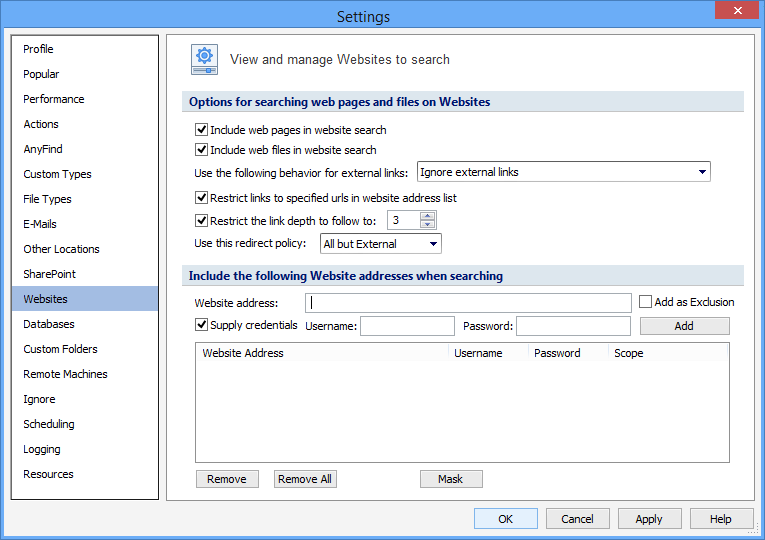View and Manage Websites to Search
The Websites Settings pages allow you to view and manage websites to search. To open or modify these settings, click the Configuration ribbon, then click the Settings button, then select the Websites page.
The following settings are available:
- Searching Web Pages for Confidential Data
- Searching Web Files for Confidential Data
- Searching External Links When Searching Websites
- Restricting Links to Specified URLS in the Website Address List
- Restricting Link Depth
- Configuring Website Search Redirect Policies
- Adding Website Addresses to Include When Searching
- Specifying Credentials for a Website