Configuring Website Search Redirect Policies
The Use This Redirect Policy setting allows you to specify the redirect policy to use when accessingweb pages:
- None: No redirection occurs. If the web page being searched is redirected to another page, Spirion doesnot follow the redirect.
- Basic: Only basic redirection is allowed. Spirion follows a redirect as long as it is on the same domain and not being redirected from HTTPS to HTTP.
- HTTPS to HTTP: Allows redirection from a secure page to a non-secure page.
- External: Allows redirection to a web page on a different domain.
- All but External: All redirection is allowed except for External. Any redirection to a different domain isnot followed.
- All: Spirion follows all redirects.
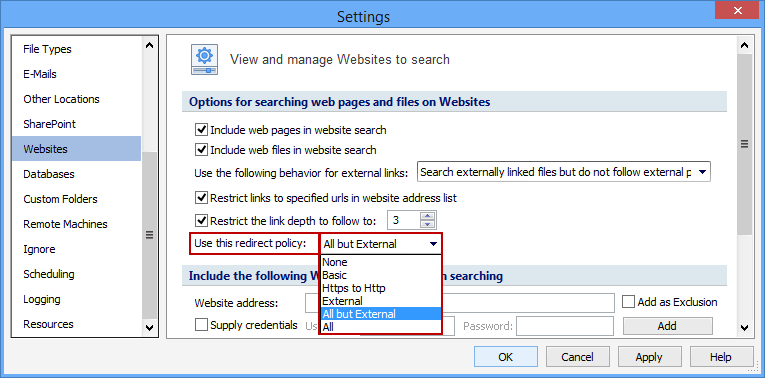
Additional Information
To view or modify this setting:Click the Configuration ribbon.Click Settingsand select the Websites page. For additional settings please refer to View and Manage Websites to Search or Settings to Customize Your Experience.