Searching External Links When Searching Websites
The Use the Following Behavior for External Links setting allows Spirion to search externally linked pages and files.
There are three options:
- Ignore External Links: Only search website pages for the domain name you specify (i.e., search spirion.com but do not follow links to velosecure.com).
- Search Externally Linked Files but do not Follow External Page Links: Only search website pages for the domain name you specify (i.e., search spirion.com but do not follow links to pages on velosecure.com), but search any files linked to external sites (i.e., search files on velosecure.com).
- Follow External Links: Search any page or file that is linked to from the site you chose to search regardless of whether it is the same domain.
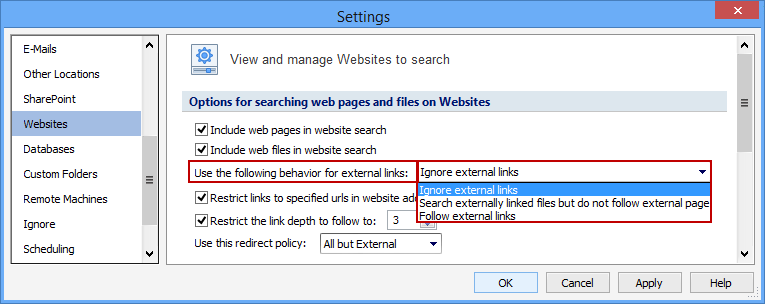
Additional Information
To view or modify this setting:Click the Configuration ribbon.Click Settingsand select the Websites page. For additional settings please refer to View and Manage Websites to Search or Settings to Customize Your Experience.