Restricting Link Depth
The Restrict the Link Depth to Follow to setting allows you to restrict the number of levelsthat Spirion cansearch when accessingweb pages. Select the check box and define the number of accessing levels and clear the check box to search to unlimited link depth.
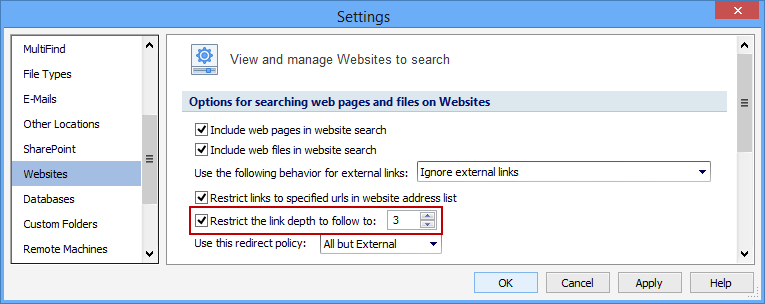
Additional Information
To view or modify this setting:Click the Configuration ribbon.Click Settingsand select the Websites page. For additional settings please refer to View and Manage Websites to Search or Settings to Customize Your Experience.