Specifying Credentials for a Website
The Supply Credentials setting allows you to search a website that requires a username and password. To allowSpirion to authenticate, click the Supply Credentials checkbox and enter a Username and Password. Then click the Add button for that website. If you want to hide or mask the passwords you entered, click the Mask button. To reveal the passwords again, click the Unmask button. Click Remove to remove a selected website address and click Remove All to remove all the websites added for search.
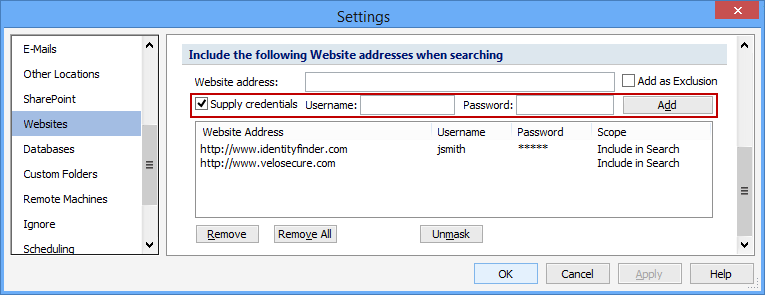
Additional Information
To view or modify this setting:Click the Configuration ribbon.Click Settingsand select the Websites page. For additional settings please refer to View and Manage Websites to Search or Settings to Customize Your Experience.