Adding Website Addresses to Include When Searching
The Website address list includes a list of URLs to searchfor sensitive data. To enter website addresses, simply type the location in the Website Address field then click the Add button. If you type a single word such as spirion, then "http://www." is prepended and ".com" is appended for your convenience. It is also possible to Specify Credentials for a Website that requires a username and password. There is no limit to how many websites you can search.
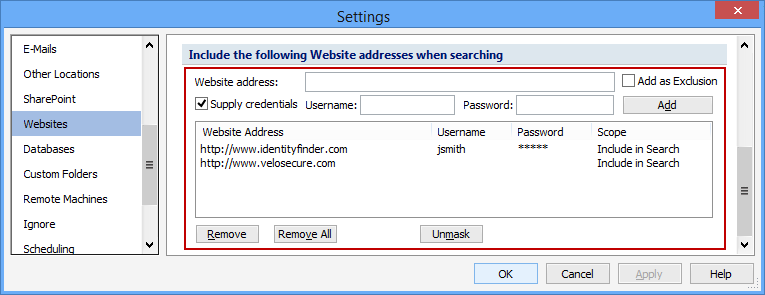
Additional Information
To view or modify this setting:Click the Configuration ribbon.Click Settingsand select the Websites page. For additional settings please refer to View and Manage Websites to Search or Settings to Customize Your Experience.