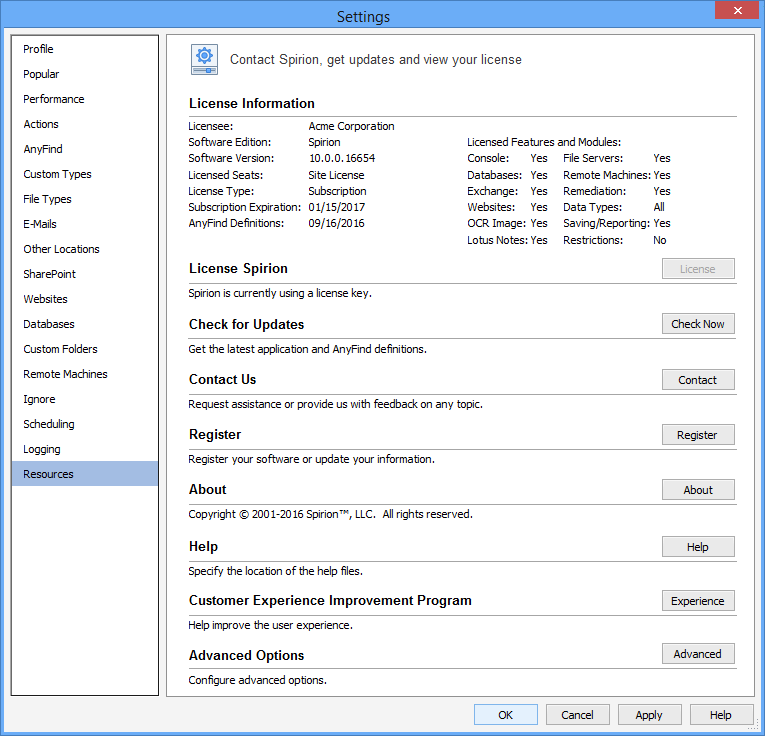Contact Spirion, Get Updates and View Your License
The Resources Settings pages allow you to contact Spirion, get updates and view your license. To open or modify these settings, click the Configuration ribbon, then click the Settings button, then select the Resources page.
The following settings are available:
- Viewing License Information
- Activating or Upgrading Spirion
- Checking for Updates
- Contacting the Spirion Team
- Registering Spirion
- Spirion Help
- Improving Spirion Through Customer Experience
- Managing Advanced Options
- Specifying How to Store and Display Results
- Collecting Diagnostic Data for Technical Support