Activating or Upgrading Spirion
The Activate Spirion setting allows you to upgrade to add new modules or features to an existing installation. If the setting is disabled, there are no upgrade options available or a license key file is in use.
Example of Spirion using an activation number with no upgrade options available.
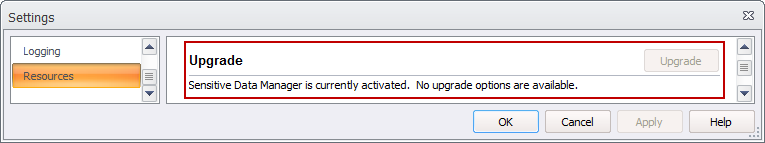
Example of Spirion using an activation number with an available upgrade option.
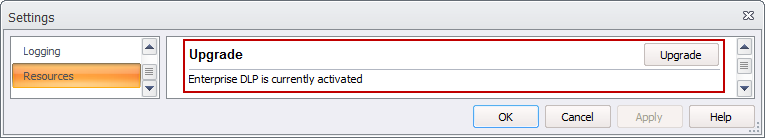
Example of Spirion using a license key with no upgrade options available.
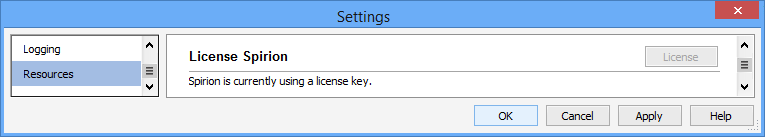
Additional Information
To view or modify this setting, click the Configuration ribbon, then the Settings button and then select the Resources page. For additional settings please refer to Contact Spirion, Get Updates and View Your License or Settings to Customize Your Experience.