Collecting Diagnostic Data for Technical Support
The Collect Diagnostic Data for Technical Support features provides a way for you to quickly and easily gather log, policy, profile and configuration information to send to the customer support team, if you experience an issue and that information is requested. After clicking, "Gather Data...", you will be prompted for a location to save a compressed zip file with the relevant information. You may review this information before providing it to the support team to ensure that no confidential information has been collected. As necessary, attach the file to a new or existing support ticket.
Sensitive data, such as passwords, are removed from the Gather Data information.
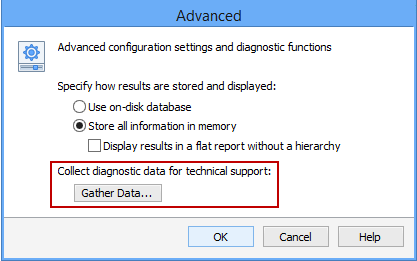
Additional Information
To view or modify this setting, click the Configuration ribbon, then the Settings button, then select the Resources page and click the Advanced button. For additional settings please refer to Contact Spirion, Get Updates and View Your License or Settings to Customize Your Experience.