Checking for Updates
The Check for Updates setting allows you to manually Check for New Versions and Upgrades of Spirion.
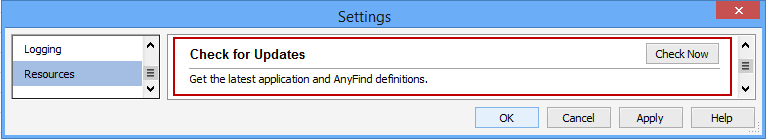
Additional Information
To view or modify this setting, click the Configuration ribbon, then the Settings button and then select the Resources page. For additional settings please refer to Contact Spirion, Get Updates and View Your License or Settings to Customize Your Experience.