Checking for New Versions and Upgrades of Spirion
Spirion is constantly being innovated and updated with new features and enhancements. Updates are available on www.spirion.com (or for Enterprise customers you may be redirected to a corporate server based on your IT department's deployment). There are several ways to check for updates.
Check for Updates on Startup
When enabled, the Check for Updates button on the Configuration ribbon allows Spirion to automatically check the Spirion.com server on the internet to see if a new version or AnyFind Definitions are available for your installation of Spirion. By simply having this button enabled (highlighted), Spirion will automatically check for updates when you start the application.
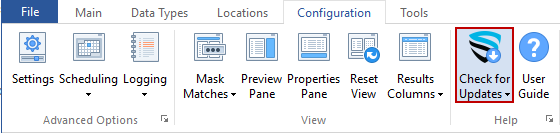
If a new version of Spirion is available, you will be prompted to download and either save or install the upgrade. You will not need to reactivate Spirion, if you install over your existing version in the same folder. You will need to restart Spirion. If a new version of AnyFind Definitions is available, you will be prompted to download the upgrade. This download will automatically install the new definitions and does not require you to restart Spirion.
If there is an error while downloading an update, you may be directed to manually download the update from the URL specified in the error message. This URL will contain a link to the file you should download as well as instructions on installing the update.
Check for Updates Now
You can also check for a new version or immediately update your AnyFind Definitions by clicking Check Now on the Check for Updates dropdown button on the Configuration ribbon. There is a Check Now button on the Resources page as well.
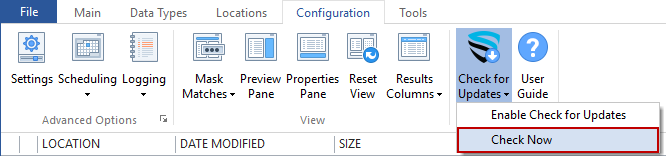
Check for Prereleases
If you are using a Spirion Prerelease or previously installed one, Spirion will automatically check for new prereleases. You can turn this off by deselecting Enable Check for Prereleases on the Check for Updates dropdown button on the Configuration ribbon. New prereleases are available more frequently than releases and grant you access to the latest and greatest features; however, these features are subject to change and may not be available in a future release. If you are using a prerelease of Spirion, this option cannot be disabled unless you completely disable checking for new versions.