Spirion Help
The Spirion Help setting allows you to specify the location of Spirion's help files. By default, when you view help from within the application, the online version of the page located at www.Spirion.com displays. This configuration allows you to always see the latest help content. If you would like to view the help locally or on a webserver provided by your organization, you may change those options by clicking the Help button.
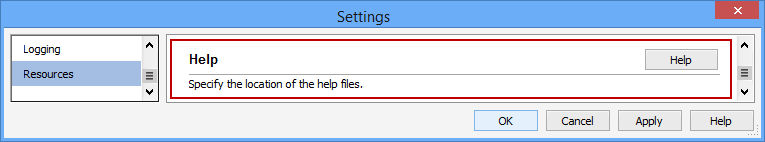
You can Specify the Location of the Help Files and User Guide by selecting one of the following options:
- On-line (this is the default): The full URL to the root of the help files located on a website.
- Local: The full path to a local or remote folder location that contains the help files. If you download the help from our website to use locally, enter the full path to the location in which you have unzipped the help content.
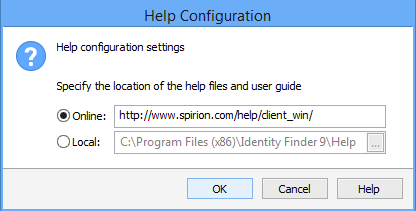
Additional Information
To view or modify this setting, click the Configuration ribbon, then the Settings button and then select the Resources page. For additional settings please refer to Contact Spirion, Get Updates and View Your License or Settings to Customize Your Experience.