Specifying How to Store and Display Results
The Specify How Spirion Stores and Displays Results setting allows you to specify how to store and display Spirion results:
- Use On-Disk Database: This option stores all data in a secure SQLite database controlled by Spirion. You do not need to install SQLite. This option is for advanced users searching computers that could produce over 1,000,000 results and want to have these results in a structured database for advanced manipulation. This option is good if you are running out of memory due to the amount of data found. With this option selected the results will display in a flat report without a hierarchy. If there are multiple matches found in a location, there is no option to expand or collapse the results as each result is located on its own row without a parent/child hierarchy.
- Store All Information in Memory: This option is the default Spirion setting.
- Display Results in a Flat Report Without a Hierarchy: This will change the default behavior of Spirion so that there is no concept of parent/child when a location has multiple matches. Every row in the search results will have the location repeated.
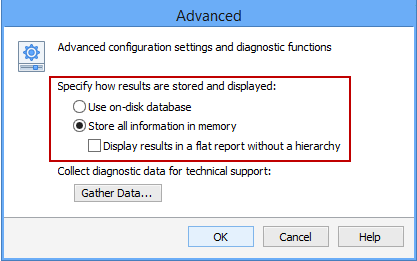
Additional Information
To view or modify this setting, click the Configuration ribbon, then the Settings button, then select the Resources page and click the Advanced button. For additional settings please refer to Contact Spirion, Get Updates and View Your License or Settings to Customize Your Experience.
When modifying this setting you will need to exit and restart Spirion for the change to take effect.