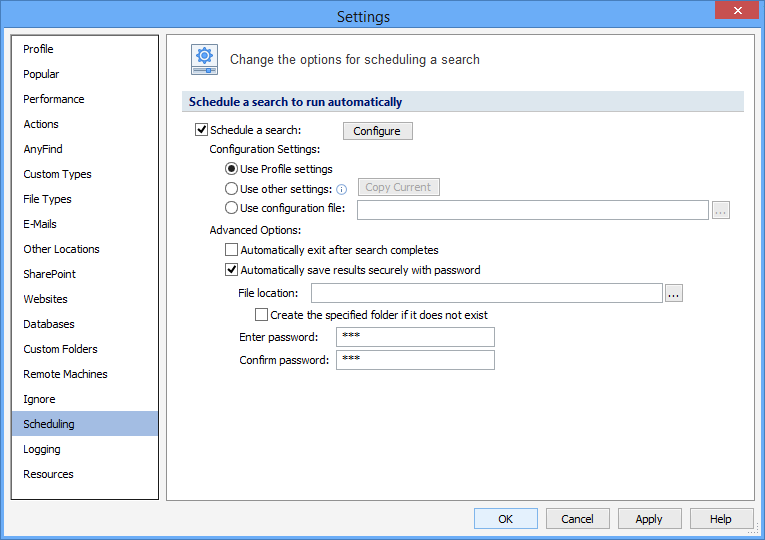Change the Options for Scheduling a Search
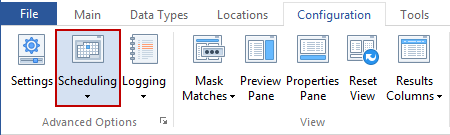
The Scheduling Settings pages allow you to change the options for scheduling a search with Spirion. To open or modify these settings, click the Configuration ribbon, then click the Setting button, then select the Scheduling page. Alternatively you may click the Scheduling button on the Configuration ribbon and select the Customize Schedule option.
The following settings are available:
- Scheduling Spirion to Run Automatically
- Specifying Configuration Settings for Schedules
- Exiting Automatically After a Scheduled Search Completes
- Saving Results Automatically After a Scheduled Search Completes