Exiting Automatically After a Scheduled Search Completes
The Automatically Exit After Search Completes setting allows Spirion to automatically exit after the scheduled search completes. This is useful if you are automatically saving your results and do not want the user to interact with Spirion. If enabled it is recommend you use the Console or enable Saving Results Automatically After a Scheduled Search Completes.
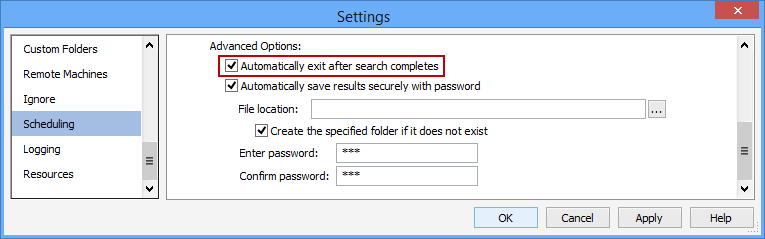
Additional Information
To view or modify this setting, click the Configuration ribbon, then the Settings button and then select the Scheduling page. For additional settings please refer to Change the Options for Scheduling a Search or Settings to Customize Your Experience.