Specifying Configuration Settings for Schedules
The Configuration Settings allows you to choose which settings to use for a schedule.
- Use Profile Settings (This is the default setting): Spirion uses the settings from your profile to determine what to search for and where to search. If there is encrypted information in your profile, you are prompted to allow Windows to save your profile password in the task.
- Use Other Settings: To use settings other than the setting in your profile, configure Spirion the way that you want it to run during the scheduled task and then click the Copy Current button. If there is information that needs to be saved in an encrypted format, you are prompted to allow Windows to save your profile password in the task.
- Use Configuration File: To execute the task with an external configuration file in XML format, select this option and use the browse button (...) to select the configuration file. To create a configuration file for use with a scheduled task, export your profile, make any necessary edits to the saved file, and then specify that file here.
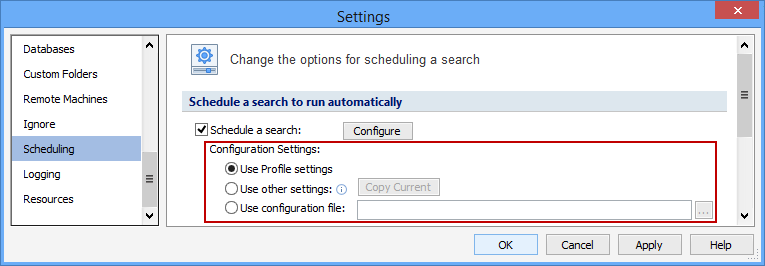
Additional Information
To view or modify this setting, click the Configuration ribbon, then the Settings button and then select the Scheduling page. For additional settings please refer to Change the Options for Scheduling a Search or Settings to Customize Your Experience.