Searching My Documents
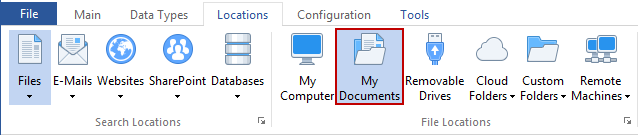
The My Documents button specifies that Spirion will search the currently logged in user's My Documents directory. These folders are typically located at C:\Users\USERNAME in Windows Vista and later; however if they are not located in their default location, Spirion will automatically detect this and search the correct locations. If this option is selected, the My Documents button on the Locations ribbon will be highlighted.
Note: You cannot select multiple buttons in the File Locations group. If you want to search multiple disparate locations, simply use the Custom Folders button.
Additional Information
For additional information on File Location settings please refer to View and Manage File Types and Options.