Searching My Computer
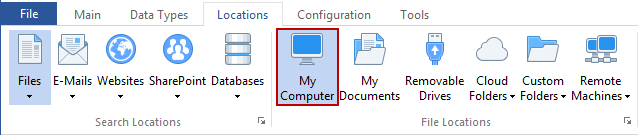
The My Computer button specifies that Spirion will search all drives (removable and local) on your computer. If this option is selected, the My Computer button on the Locations ribbon will be highlighted. If you require the ability to search Network Drives, you can turn this feature on using the Include Mapped Network Drives When Searching My Computers setting located here: Configuration/Settings/File Types.
Note: You cannot select multiple buttons in the File Locations group. If you want to search multiple locations, simply use the Custom Folders option.
Additional Information
For additional information on File Location settings please refer to View and Manage File Types and Options.