Including Mapped Network Drives When Searching Computers
The Include Mapped Network Drives When Searching 'My Computer' setting will allow Spirion to search any drive letter that is mapped to a drive on another computer when My Computer is selected for File Locations. Spirion will search every drive letter you can see within Windows Explorer. By disabling this feature, Spirion will only search physical drives and removable drives.
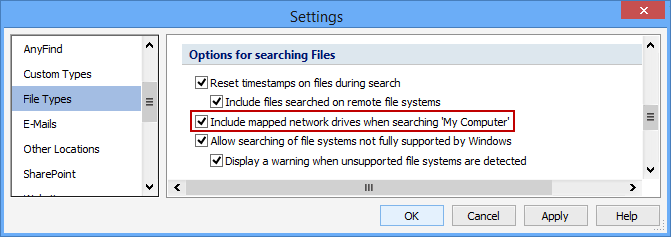
Additional Information
To view or modify this setting, click the Configuration ribbon, then the Settings button and then select the File Types page. For additional settings please refer to View and Manage File Types and Options or Settings to Customize Your Experience.