Protecting Microsoft Access Database Files with Results Wizard
This page describes the Results Wizard page for protecting Access Database Files. If your Search Results include Access Database Files, you will see this page:
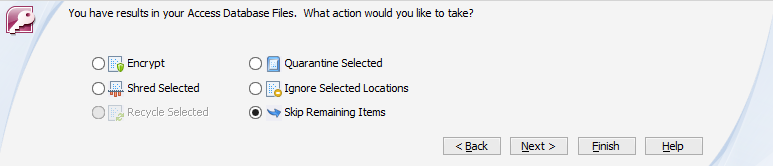
The page allows you to either Encrypt the selected results, Shred the selected results, Quarantine the selected results, Ignore the selected locations, or skip this task.
Additional Information
- To start the Results Wizard, please refer to Introduction to the Results Wizard.
- For more information about Encrypt, please refer to Encrypt Personal Information.
- For more information about Shred, please refer to Shredding Personal Information.
- For more information about Quarantine, please refer to Quarantining Files with Personal Information.
- For more information about Ignore, please refer to Ignoring Search Results.