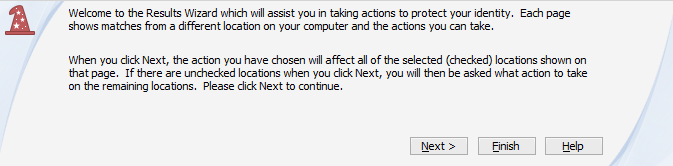Introduction to the Results Wizard
The Results Wizard is an easy to use, quick way to secure your results using Spirion. By default you will be prompted to use the Results Wizard when Spirion is finished searching your computer. However, you can also initialize the wizard by clicking the Main ribbon, then the Start Results Wizard dropdown on the Start button any time after your search is complete while there are still results in the Results View.
Note: Only the Result Wizards pages relevant to your results will be displayed as you proceed through the wizard.