Protecting Windows Internet Explorer with Results Wizard
This page describes the Results Wizard page for protecting Internet Explorer Browser Data. If your Search Results include Internet Explorer Browser Data, you will see two pages.
Securing Internet Explorer Browser Data
If you have Internet Explorer Browser Data identity matches and Internet Explorer is configured to save Browser Data, you will see this page:
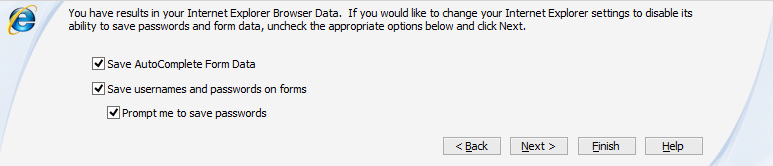
The page displays your current Internet Explorer settings and allows you to modify them. To secure Internet Explorer by preventing its ability to save AutoComplete data in the future, disable (uncheck) the ability to (1) Save AutoComplete Form Data and (2) Save usernames and passwords on forms. Note that from this point forward, when you are visiting a merchant's website and enter your personal information to make a purchase, Internet Explorer will not save this information. The downside to this is you will need to retype your personal information every time you visit that site, but this is outweighed by the knowledge that no one can access your personal information via Internet Explorer.
Shredding Internet Explorer Browser Data
If you have Internet Explorer Browser Data identity matches, you will see this page:
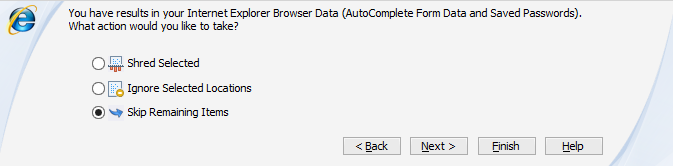
The page allows you to either Shred the selected results, Ignore the selected locations, or skip this task.
Additional Information
- To start the Results Wizard, please refer to Introduction to the Results Wizard.
- For more information about Shred, please refer to Shredding Personal Information.
- For more information about Ignore, please refer to Ignoring Search Results.