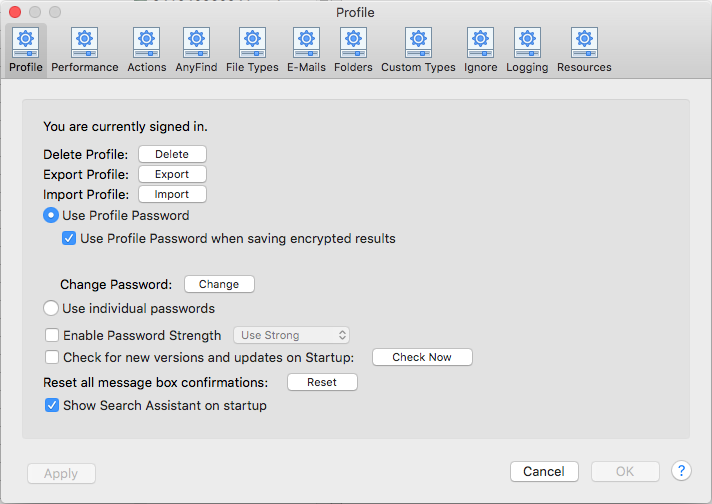Profile Preferences Page
The Profile preferences page allows you to modify various options for your Spirion Profile. To open or modify these options, either click the Preferences button on the toolbar, and select Profile from the menu on the top or select Preferences... in the Spirion menu.
The following options are available:
- Managing Your Profile
- Using Profile Passwords
- Enabling Password Strength
- Checking for Updates
- Resetting All Message Box Confirmations
- Showing Search Assistant on Startup