Resetting All Message Box Confirmations
The Reset All Message Box Confirmations button deletes the selections you have made such as, "Don't ask me again," "Don't show this again," or "Always perform my selection" that allow advanced users to reduce the number of confirmations and messages you receive when using the application. For example, when you Shred a file, Spirion asks you to confirm that you wish to shred that file and provide you with the opportunity to turn off future confirmations. Clicking the Reset button resets all message box confirmation dialogs so you are prompted again with all messages and warnings.
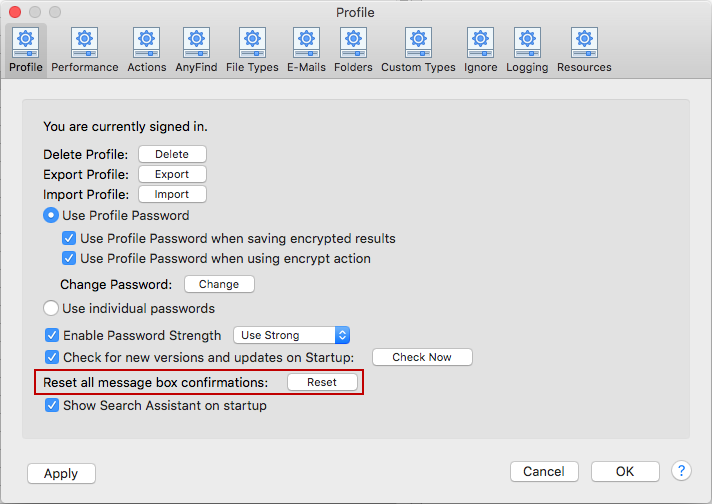
To view or change these settings, click the Preferences button on the toolbar and then click Profile. Alternatively, you can click Preferences in the Spirion menu and select Profile.