Checking for Updates
By default, the Check for New Versions and Updates on Startup setting is enabled allowing Spirion to automatically check for new versions and updates on startup. You can choose to manually check for updates by clicking the Check Now button.
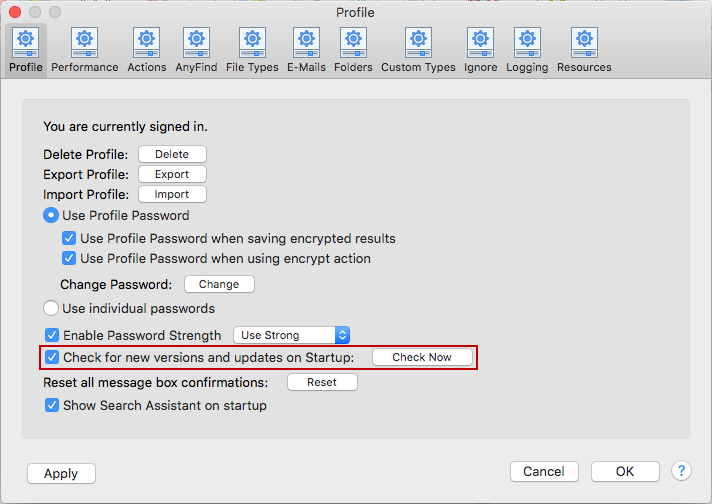
To view or change these settings, click the Preferences button on the toolbar and then click Profile. Alternatively, you can click Preferences in the Spirion menu and select Profile.