Displaying Previous Search Results on Startup
Enabling the Display Previous Search Results on Startup setting allows Spirion to automatically saved an encrypted copy of any remaining results when you exit the application and then automatically display these results the next time you start the application. When enabled, this allows you to exit the program at any time during your remediation process and easily come back later to complete any outstanding remediation.
Note: Previous results will only be saved when you are signed into your Spirion Profile and will only be opened when you sign into your profile. When using the Guest profile, previous results will not be saved or loaded.
Note: If you use the Search Wizard on startup, the previous results will only be displayed if you cancel out of the Wizard or choose Open Advanced Interface.
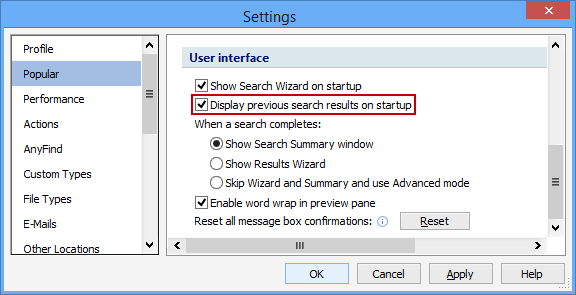
Additional Information
To view or modify this setting, click the Configuration ribbon, then the Settings button and then select the Popular page. For additional settings please refer to Change the Most Popular Options or Settings to Customize Your Experience.