Custom Types
Spirion provides the ability for you to enter your own Custom Type to search for anything else that is not captured by another Data Type. For example a specific personal healthcare record, an account id, or a keyword like "crime". Custom Types includes Keywords, RegEx and Dictionaries. You may search for other Data Types simultaneously.
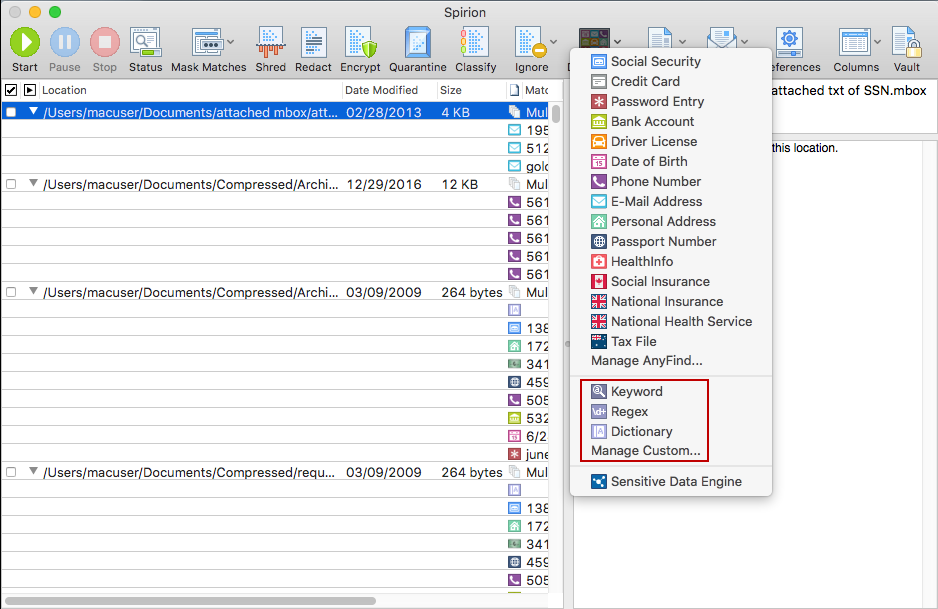
Spirion will not search for Custom Types until you provide specific personal information and the information you enter is case sensitive.
You can Add a Custom Type by clicking the Data Types button on the toolbar, then select Manage Custom Types....... Alternatively, you can click the Preferences button on the toolbar, then select Custom Types or select Preferences in the Spirion menu and select Custom Types.
Note: When entering a Custom Type, it must be entered as no more than 100 characters.