Dictionaries
Spirion can search for words within Dictionaries. You can enable or disable searching for Dictionaries by clicking the Data Types button on the toolbar, then select Dictionary. If you have not added any Dictionaries yet, the Custom Types List will be displayed and allow you to enter the full path to one or more dictionary files. After you add enter a path to a dictionary and click OK, searching for Dictionaries will be enabled and the submenu item (on the Data Types button) for Dictionary will be checked. You may search other Data Types simultaneously.
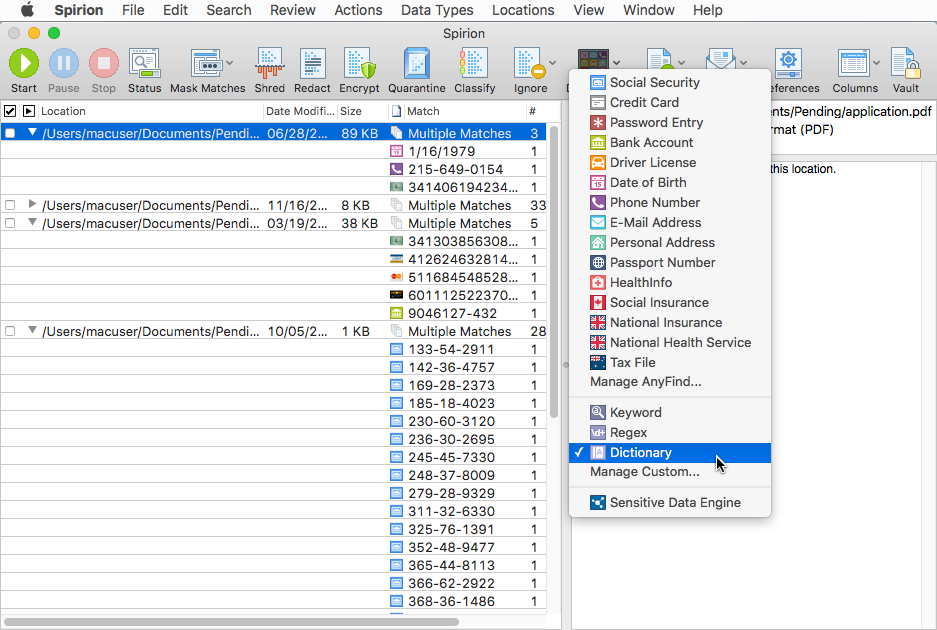
Dictionaries are plain text files that use the following format:
[HEADER]
Name=
blank
[WORDS]
any words you want
Here is an example:
[HEADER]
Name=DescriptiveName
[WORDS]
james
john
robert
michael
mary
william
david
Note: Dictionary words may only contain English alphabetic characters [A-Za-z], numbers [0-9], and periods [.]. A period anywhere except at the end of the word. Users of the DLP Enterprise Console can customize the valid character set.
Note: The file encoding needs to be in UTF-8 or ASCII.
Additional Information
To view or modify Custom Type settings, click the Preferences button on the toolbar, then select the Custom Types button. Alternatively you may click the Data Types button on the toolbar and select Dictionary. For additional information on Custom Types please refer to Searching with Custom Types. For additional information on Regex please refer to Including Dictionaries When Searching for Custom Types.