Specifying States When Searching Personal Addresses
The Restrict Your Search to Include or Exclude Specified States setting allows you to filter which states Spirion will search for Personal Addresses. By default, Spirion will find any but you can either require your range to include specific states or exclude specific states.
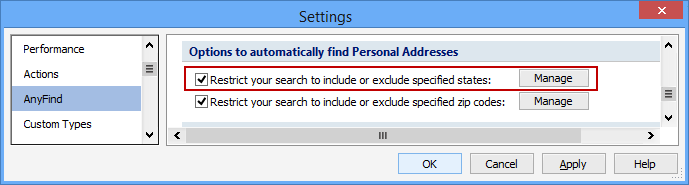
To manage which states are filtered, press the Manage button and the Manage Personal Address State Filters dialog will pop up. Select the states from the dropdown list and press the Add button. When the list is complete you can choose whether Spirion will Include all those states in its requirement or Exclude all those states. By default, the list is an Include list but choose the radio button you prefer. When finished press OK.
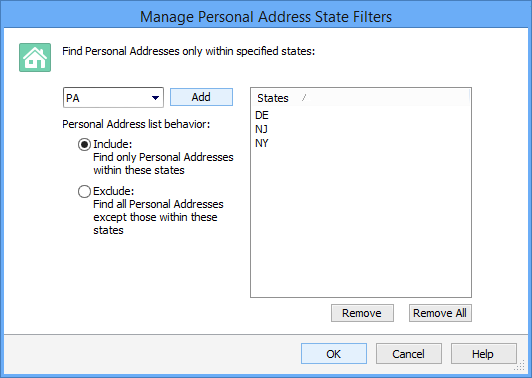
Additional Information
To view or modify this setting, click the Configuration ribbon, then the Settings button and then select the AnyFind page. For additional settings please refer to Customize AnyFind Search Behavior or Settings to Customize Your Experience.