Showing Search Summary Window
The Show Search Summary Window setting allows you to choose what you would like to see at the end of a search:
- Show Search Summary Window: Shows the Search Summary dialog allowing you to choose what to do next.
- Show Results Wizard: Skips the Search Summary dialog and immediately displays the Results Wizard.
- Skip Wizard and Summary and Use Advanced Mode: Skips both the Search Summary and Results Wizard and takes you directly back into the main Spirion interface.
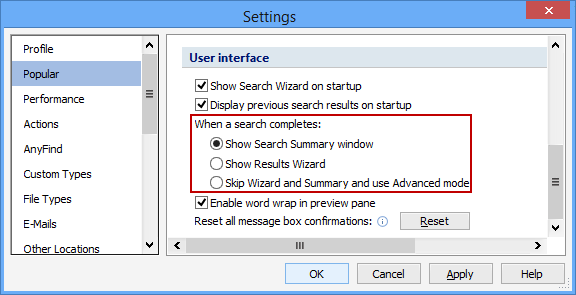
Additional Information
To view or modify this setting, click the Configuration ribbon, then the Settings button and then select the Popular page. For additional settings please refer to Change the Most Popular Options or Settings to Customize Your Experience.