Managing Your Profile
Spirion uses a single master password to securely store all your personal information related to Spirion inside a Profile. If you want to delete this file and all the information contained within, press the Delete button. You can also Import and Export Your Spirion Profile or change your password. To change the password first sign into your profile then click the Change button.
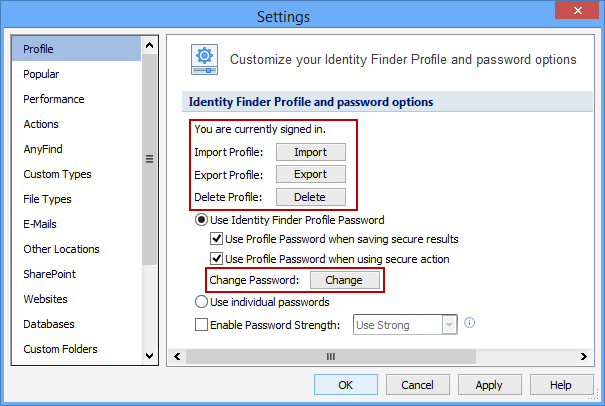
Additional Information
To view or modify this setting, click the Configuration ribbon, then the Settings button and then select the Profile page. For additional settings please refer to Customize Your Spirion Profile and Password Options or Settings to Customize Your Experience.