Excluding SystemRoot Locations on All Machines
The Exclude SystemRoot locations on all machines setting allows Spirion to skip searching the path specified by the ADMIN$ share on the remote machine for each machine in the Remote Machine List. This is very helpful for excluding the C:\Windows (or the Windows installation folder, if not the default) from all remote searches, as personal data may not be stored there.
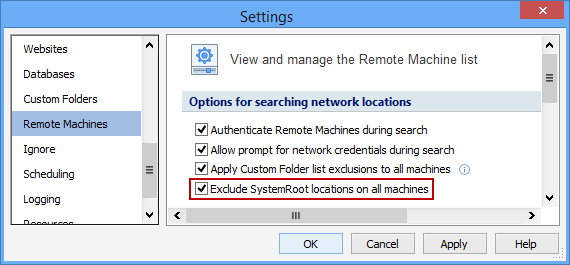
Additional Information
To view or modify this setting, click the Configuration ribbon, then the Settings button and then select the Remote Machines page. For additional settings please refer to View and Manage the Remote Machine List or Settings to Customize Your Experience.