Enabling Word Wrap in Preview Pane
The Enable Word Wrap in Preview Pane setting will allow words on the same line of a file to be automatically moved to the beginning of the next line of the preview pane if the width of the preview pane window is not wide enough. By default this setting is enabled, but you might want to turn it off for certain files that have precise formatting in them. You can also dock your preview pane to the bottom of Spirion making more text display at a time.
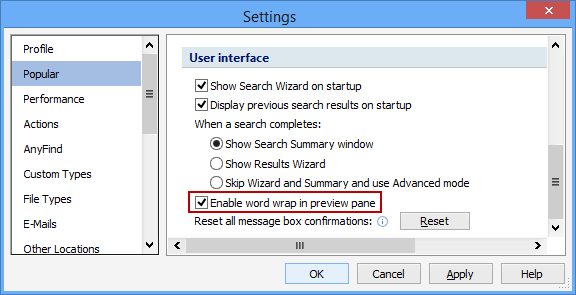
Additional Information
To view or modify this setting, click the Configuration ribbon, then the Settings button and then select the Popular page. For additional settings please refer to Change the Most Popular Options or Settings to Customize Your Experience.