Associate Spirion with Results Files
The Associate Spirion with results files (*.idf) setting enables Windows Explorer to recognize *.idf files as Spirion results. When enabled, you may double-click *.idf files in Windows Explorer and have them automatically open in Spirion. This will also display an Spirion results file icon for *.idf files in Windows Explorer. It also associates *.idfdb files as Spirion results databases.
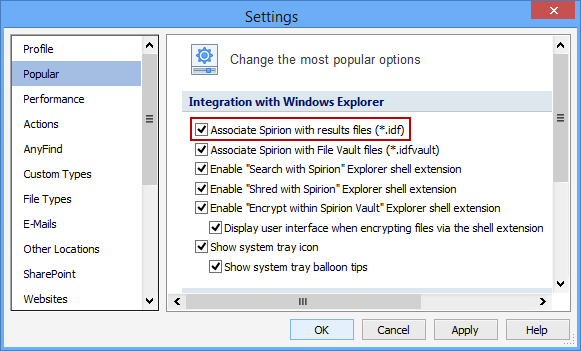
Explorer will show the following files with associated Spirion icons:
- idf
- idfdb
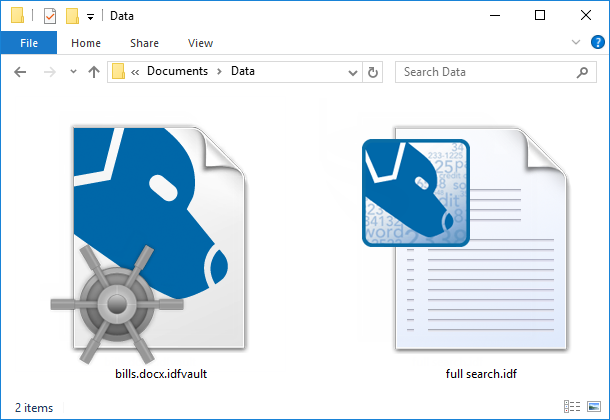
Additional Information
To view or modify this setting, click the Configuration ribbon, then the Settings button and then select the Popular page. For additional settings please refer to Change the Most Popular Options or Settings to Customize Your Experience.