Applying Custom Folder List Exclusions to All Machines
The Apply Custom Folder List Exclusions to All Machines setting allows Spirion to not only search the list of Remote Machines, but also all folders listed in the Custom Folder List. This is extremely useful for creating exclusion lists of all paths you want skipped on all remote computers. For example, if you enter c:\program files\ in the Custom Folder List and Add it as an Exclusion, then on every remote computer its local c:\program files\ is skipped.
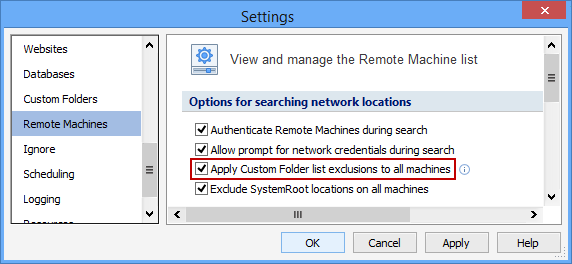
Additional Information
To view or modify this setting, click the Configuration ribbon, then the Settings button and then select the Remote Machines page. For additional settings please refer to View and Manage the Remote Machine List or Settings to Customize Your Experience.