Specifying Quarantine Location
The Quarantine Location setting specifies where the default location for a file you decide to quarantine is securely moved. This location should be a secure folder on your computer, such as an encrypted drive or one to which unauthorized individuals cannot gain access.
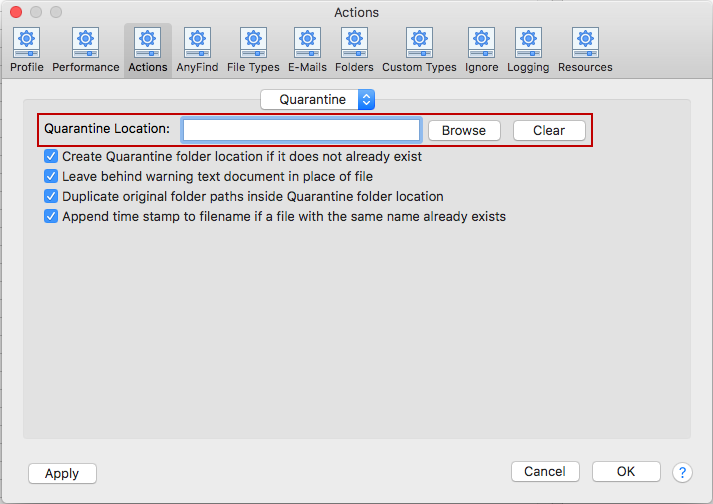
There are several other options for quarantining files:
- Creating Quarantine Folder Location
- Leaving Behind Warning Text Document
- Duplicating Original Folder Paths
- Appending Time Stamp to Filename
To view or change these settings, click the Preferences button on the toolbar, then click Actions and select Quarantine from the dropdown. Alternatively, you can click Preferences in the Spirion menu and click Actions and then select Quarantine from the dropdown.